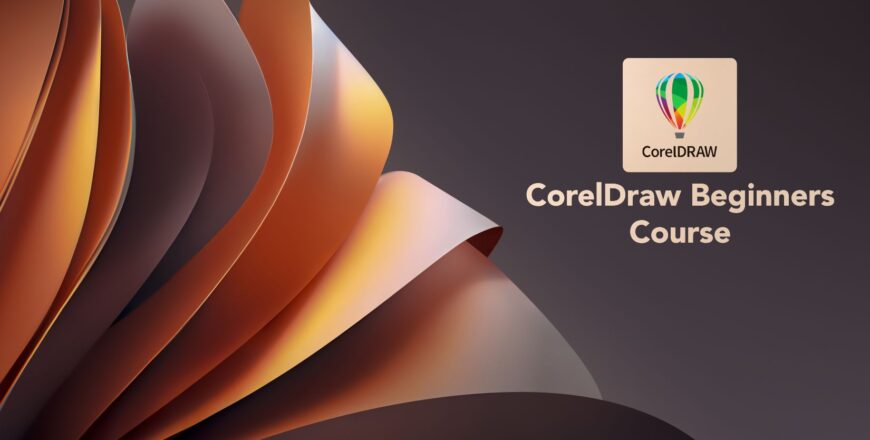CorelDRAW Beginners Guide
- Description
- Curriculum
- Reviews
CorelDRAW is a vector graphics editor developed and marketed by Corel Corporation. It is also the name of the Corel graphics suite, which includes the bitmap-image editor Corel Photo-Paint as well as other graphics-related programs.
The bitmaps and vector graphics are two primary computer graphics type. These vector graphics have been made of curves and lines, and are produced from a mathematical description. It examines the direction, length, and position where lines have been drawn. The bitmap is also called raster images. The bitmap is composed of tiny squares known as pixels. All the pixels are mapped to any location inside an image. It contains values as numerical color.
The vector graphic is ideal for illustration and logos because it is resolution-independent. It can be shown without losing quality. It can be detailed at a resolution and scaled at a printed, or size. In addition, we can generate a crisp and sharp outline along with the vector graphics.
CorelDRAW Basics
This division includes the following essential key points:
1. Understanding bitmaps and vector Graphics
2. Opening and starting drawings
3. Scanning images
4. Implementation with multiple drawings
5. Repeating, redoing, and undoing actions
6. Scrolling, panning, and zooming
7. Previewing drawings
8. Saving drawings
9. Recovering and backing up files
10. Accessing and adding drawing information
11. Disclosing basic tasks
12. Closing drawings
-
2Introduction to CorelDRAW Interface7 minutesThis lesson is locked because you haven't completed the previous one yet. Finish the previous lesson to unlock this one.CorelDRAW interface refers to the way it looks and to the controls, dialog boxes, and other components that enable you to interact with it. 1. Title bar: Displays the program name and name/location of the active document. 2. Menu bar: Click any menu title (such as File or Edit) to choose commands. 3. Standard toolbar: One of twelve command bars, the Standard toolbar's icons provide quick access to common Windows commands, such as New, Open, Save, and Print. It also includes CorelDraw commands, such as Import, Export, and ...
-
3Module 1 Quiz9 questionsThis lesson is locked because you haven't completed the previous one yet. Finish the previous lesson to unlock this one.
-
4CorelDRAW ToolBox and its Functions19 minutesThis lesson is locked because you haven't completed the previous one yet. Finish the previous lesson to unlock this one.There are many tools in the toolbox to draw or design. Toolbox Coreldraw layout you can see in Layout Coreldraw. Icons that appear only a portion of the existing. With the large icon in the toolbox we must be wondering, what is the function of these tools, let’s read for the curious explanation of the function toolbox Corel.
-
5Module 2 Quiz10 questionsThis lesson is locked because you haven't completed the previous one yet. Finish the previous lesson to unlock this one.
-
6CorelDRAW Using the Shaping tools to modify Objects12 minutesThis lesson is locked because you haven't completed the previous one yet. Finish the previous lesson to unlock this one.This tutorial will first show you the basics of the shaping tools in CorelDRAW. We will then use the tools to create a more advanced design. The shaping tools that will be used in this tutorial are: 1. Weld 2. Trim 3. Intersect 4. Front minus back 5. Back minus front 6. Simplify 7. Boundary 8. Combine 9. Break apart
-
7Module 3 QUiz7 questionsThis lesson is locked because you haven't completed the previous one yet. Finish the previous lesson to unlock this one.
-
8Working with the Text Tool17 minutesThis lesson is locked because you haven't completed the previous one yet. Finish the previous lesson to unlock this one.CorelDRAW’s Text tool can create two types of text: artistic text is great for when you only need to add a word, or a line or two, and paragraph text can be used when you have more to say. In this tutorial, you’ll get an overview of both types of text, as well as the various formatting options available with the Text tool and Text docker.
-
9Module 4 QUiz10 questionsThis lesson is locked because you haven't completed the previous one yet. Finish the previous lesson to unlock this one.
-
10How to Export from CorelDRAW Graphics Page6 minutesThis lesson is locked because you haven't completed the previous one yet. Finish the previous lesson to unlock this one.How to Export from CorelDRAW 1. Open CorelDRAW file and activate the page containing objects that you need to export. 2. Select Export from File menu. ... 3. Select the desired type of file format you wish to export as. ... 4. a) To export the entire page - Make sure 'Selected only' is unchecked. ... 5. Click Export button. ... 6. Click Ok.
-
11Module 5 Quiz10 questionsThis lesson is locked because you haven't completed the previous one yet. Finish the previous lesson to unlock this one.
-
12Setting up Files for Print9 minutesThis lesson is locked because you haven't completed the previous one yet. Finish the previous lesson to unlock this one.Printing your workUsing CorelDRAW, you can print one or more copies of the same drawing. You can also specify the page type and the page range that you want to print. Before printing a drawing, you can specify printer properties, including paper size and device options. For example, you can specify printer features such as duplexing stapling. To set printer properties1 . Click File Print.2 . Click the General tab.3 . In the Destination area, choose a printer from the Printer list box.4 . Click Preferences.5 . Set any properties in the dialog box. To print your work1 . Click File Print.2 . Click the General tab.3 . In the Destination area, choose a printer from the Printer list box.4 . In the Destination area, choose a page size and orientation option from the Page list box.5 . In the Copies area, type a value in the Number of copies box.If you want the copies collated, enable the Collate check box.6 . In the Print range area, enable one of the following options:• Current document — prints the active drawing• Current page — prints the active page• Pages — prints the pages that you specify• Documents — prints the documents that you specify• Selection — prints the objects that you have selectedIf you enable the Pages option, you can choose to print a range of pages, only even pages, only odd pages, or both even and odd pages.
-
13Module 6 Quiz10 questionsThis lesson is locked because you haven't completed the previous one yet. Finish the previous lesson to unlock this one.
-
14How to Remove Background from an Image in CORELDRAW12 minutesThis lesson is locked because you haven't completed the previous one yet. Finish the previous lesson to unlock this one.CorelDRAW Background Deletion Directions This is an easy way to remove an image background. 1. With your CorelDRAW document opened, go to File > Import to find and load the bitmap into your document. 2. The cursor will change to an angle bracket. Click and drag a rectangle where you want to place your bitmap, or click once on the page to place the bitmap and adjust the size and position later. 3. With the bitmap selected, go to Bitmaps > Bitmap Color Mask. The bitmap color mask docker appears. 4. Confirm that Hide Colors is selected in the docker. 5. Place a checkmark in the box for the first color selection slot. 6. Select the eyedropper tool below the color selections, and then click the background color you want to remove. The color selection slot changes to the color you selected. 7. Click Apply.
-
15Module 7 Quiz10 questionsThis lesson is locked because you haven't completed the previous one yet. Finish the previous lesson to unlock this one.
-
16How to Create a Powerclip Object13 minutesThis lesson is locked because you haven't completed the previous one yet. Finish the previous lesson to unlock this one.How to Create a PowerClip Object Our first exercise is creating a plaid stocking. We have a red stocking and a red plaid pattern. Think of the stocking as the container that you want to fill with the plaid pattern. There are a few ways of clipping objects, such as the plaid pattern into other object, such as the stocking image. 1. Select the plaid pattern and go to Object > PowerClip > Place Inside Frame, or 2. Right-click on the plaid pattern and choose PowerClip Inside Whichever method you choose, you will see that your cursor becomes an arrow. Click with the arrow on the stocking and the plaid pattern will be clipped inside the stocking shape. Then press Ctrl + Z to undo if you would like to try the third method.
-
17Module 8 Quiz16 questionsThis lesson is locked because you haven't completed the previous one yet. Finish the previous lesson to unlock this one.